
Access databases using your CWC login from anywhere! Your CWC username and password will allow you to access online resources. Trouble logging in? Contact librarian@cwc.edu

 the APA website is a packed with information related to all aspects of psychology. Explore the website for more information about the field, career opportunities, resources, and more.
the APA website is a packed with information related to all aspects of psychology. Explore the website for more information about the field, career opportunities, resources, and more.
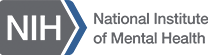 NIMH offers brochures and fact sheets on mental disorders and related topics for patients and their families, health professionals, and the public.
NIMH offers brochures and fact sheets on mental disorders and related topics for patients and their families, health professionals, and the public.
 PsychOpen publishes a wide range of psychology journals covering a variety of psychological topics. All journals conduct strict peer review and adhere to the highest scientific standards.
PsychOpen publishes a wide range of psychology journals covering a variety of psychological topics. All journals conduct strict peer review and adhere to the highest scientific standards.
APA's magazine is a must-read for psychology educators, scientists, and practitioners.

Speaking of Psychology is an audio podcast series highlighting some of the latest, most important, and relevant psychological research being conducted today. Produced by the American Psychological Association.
 APA Journals Dialogue is an audio podcast series featuring interviews with early career psychologists. In each episode, authors describe their findings, methodologies, and implications for future work.
APA Journals Dialogue is an audio podcast series featuring interviews with early career psychologists. In each episode, authors describe their findings, methodologies, and implications for future work.





Accessing e-Magazines from your personal computer or browser.
Your library card provides access to online/digital Magazines using the Libby website OR by doing a search in the CWC Library Catalog.
Before you start your research, make sure to read the assignment to understand what your professor is requesting from your writing. This is always a good idea, but it is especially useful for conducting searches in a field such as Psychology.
Focus on the purpose and length of the paper to develop your thesis statement. The shorter the paper length, the more narrow your thesis should be.
Compile a list of potential keywords to help you in your research, think of synonyms, overarching topics, and possibly information from outside of the specific field - what was happening with government, culturally, philosophy, or other topics.
Find more Search & Writing Tips on our Writing Assistance Tab
Pro Tip - Once you have found a source that is perfect for your writing assignment, look at that book or article's sources. The author has completed a lot of research on the subject. Using the already researched items is a great way to work smarter, not harder.
Another Tip - Use the filters on your searches. These will appear on the left side of your screen after your initial search. You will be able to refine your searches by content type, discipline, publication date, and more.